How is delivery handled by Vaditrade?
We collaborate with reliable logistics partners to ensure fast and secure delivery. You can choose a convenient delivery method when placing your order.
Instructions for adding products.
Add products to your company page simply and clearly:
- After logging in, go to your profile . Then in the upper right corner, click the Add Products button.
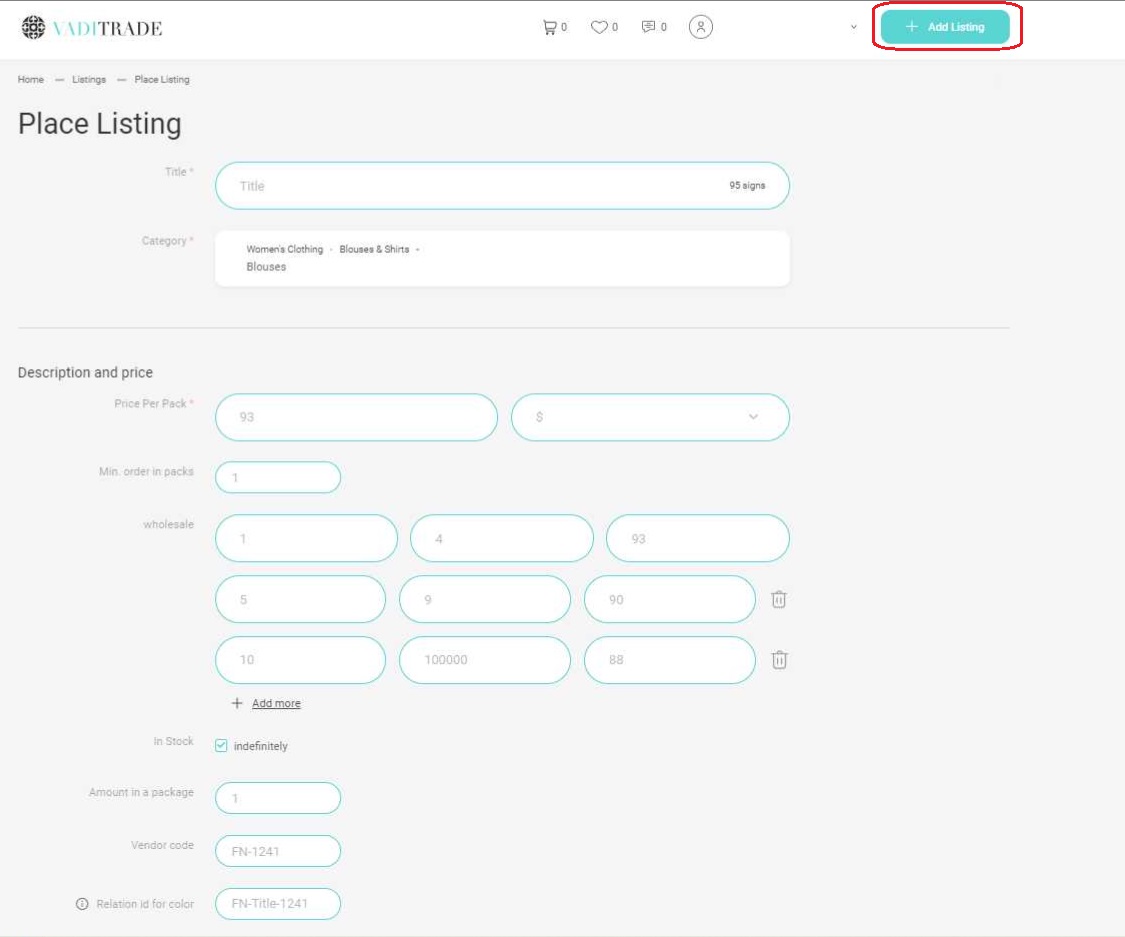
- After that, select the category from those offered to which the product belongs and fill in all the other required fields.
- In the Description and price block, fill in the price for one package and add the Wholesale prices fields using the «Add more» button. Fill in the conditions for wholesale prices depending on the number of packages.
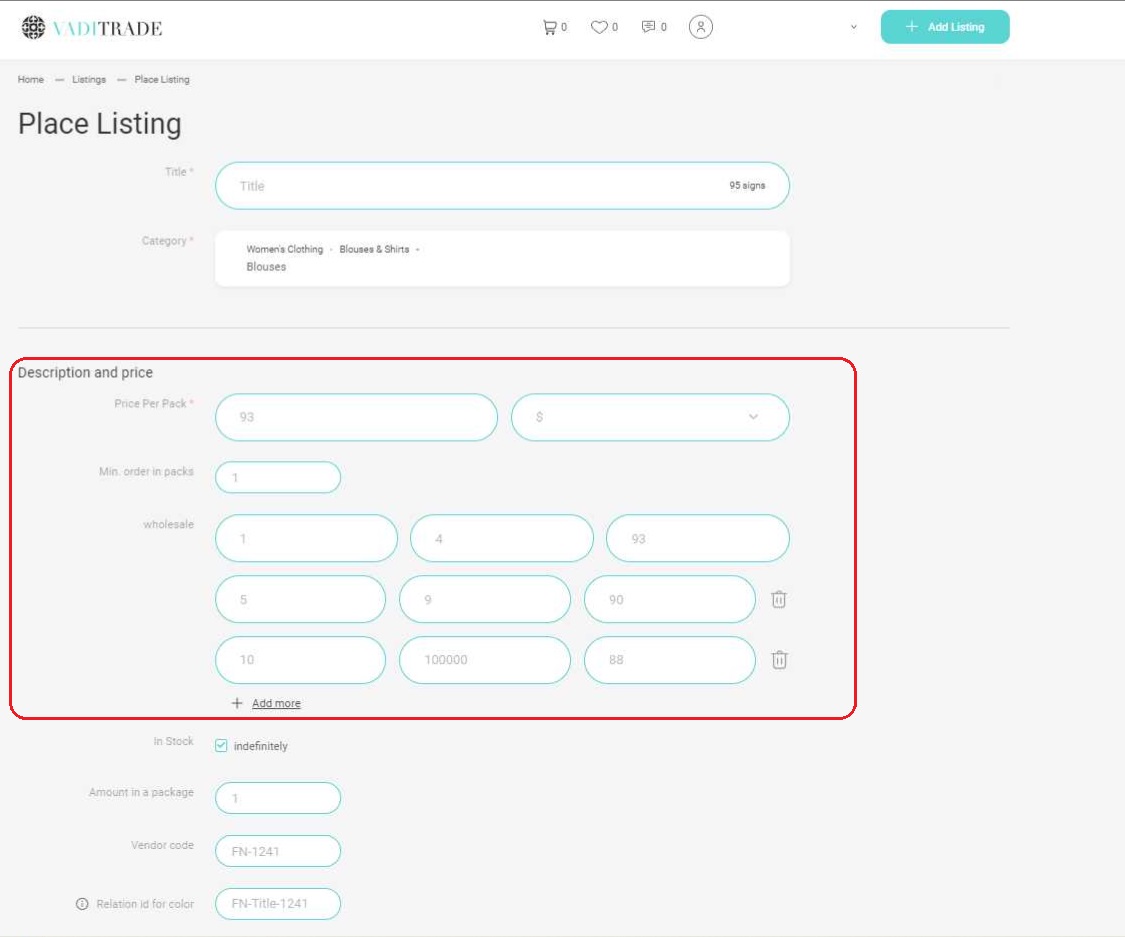
- Add Photos and Videos. And finally click the “Continue” button.
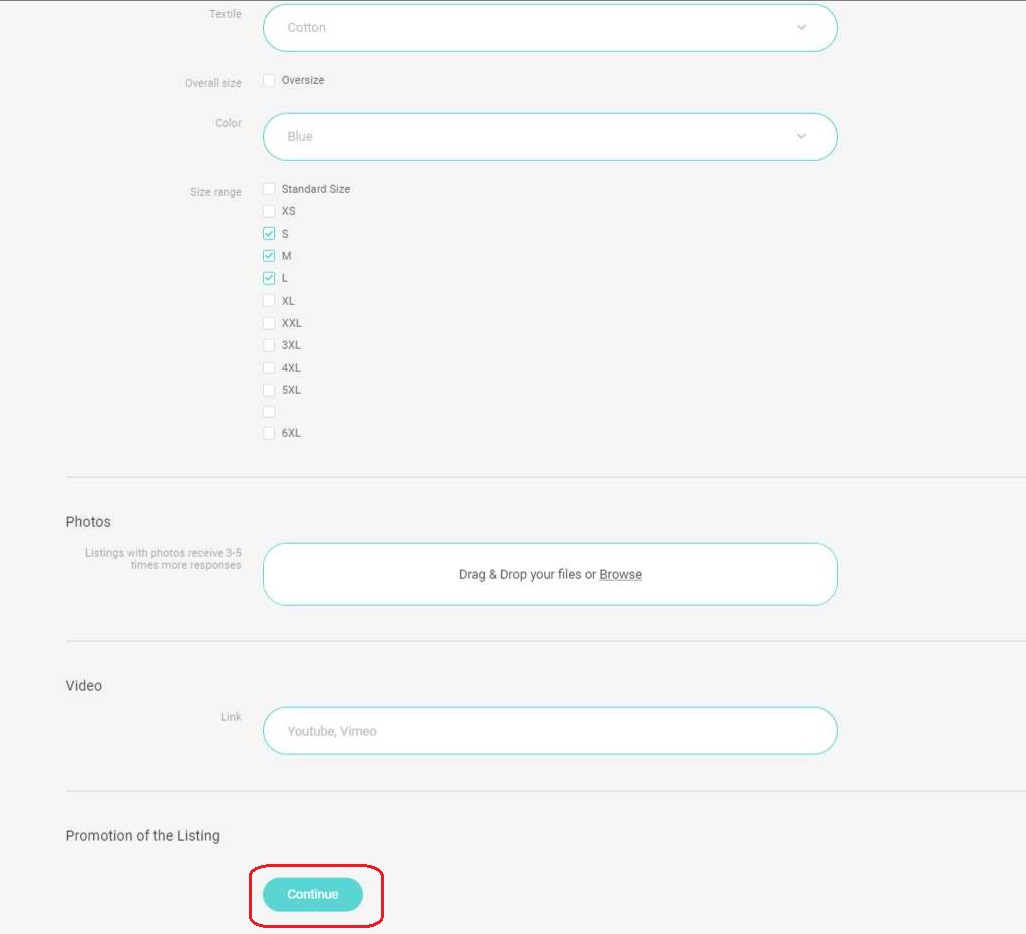
- After this, a window will appear on the screen with a message that the offer has been successfully created. You will also be asked to view the added offer, add another offer, return to the list of your offers, or return to the main page.
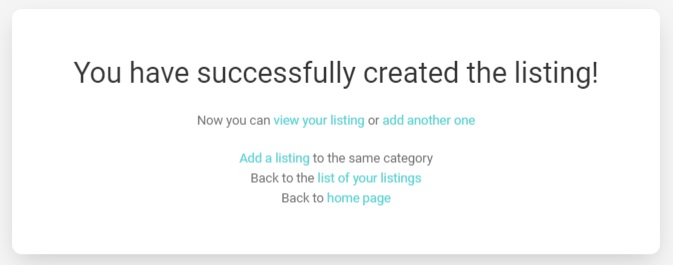
- After logging in, go to your profile . Then in the upper right corner, click the Add Products button.
